Highlight Active Cell
Below we will look at a program in Excel VBA that highlights the row and column of the Active Cell (selected cell). This program will amaze and impress your boss.
Situation:
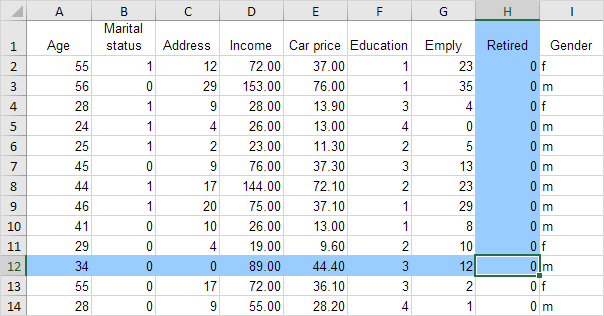
Private Sub Worksheet_SelectionChange(ByVal Target As Range)
If Target.Cells.Count > 1 Then Exit
SubApplication.ScreenUpdating = False
'Clear the color of all
cellsCells.Interior.ColorIndex = 0
Cells.Font.ColorIndex = 0
Cells.Font.FontStyle = "Normal"
'With Target'Highlight row and column of the selected
cell.EntireRow.Interior.ColorIndex = 6
EntireRow.Font.ColorIndex = 7
EntireRow.Font.FontStyle = "Bold"
EntireColumn.Interior.ColorIndex = 6
EntireColumn.Font.ColorIndex = 7
EntireColumn.Font.FontStyle = "Bold"
End With
Application.ScreenUpdating = True
End Sub



0 Comments